In this short post, I am going to show you how you can delete or remove your listing from your Teespring storefront.
Though you cannot literally delete a listing from Teespring, you can still remove the listing from the store by following any of the below-mentioned methods.
Archiving the Teespring listing:
This is a strategy that you can use when you have decided to remove or delete a listing from your storefront and probably restore it at a later point of time if you wish to else you can permanently leave it like that so the listing and the associated products won’t show up on your Teespring store.
Below are the steps that you need to follow to archive a listing.
Step 1: Login to Teespring
Start by logging into your Teespring store that contains the listing that you want to delete.
Then go to your dashboard and navigate to the listings section where you will find all the listings that are currently available on your Teespring account.
Now, scroll to the listing that you want to delete and click the archive button available at the right side of the listing.
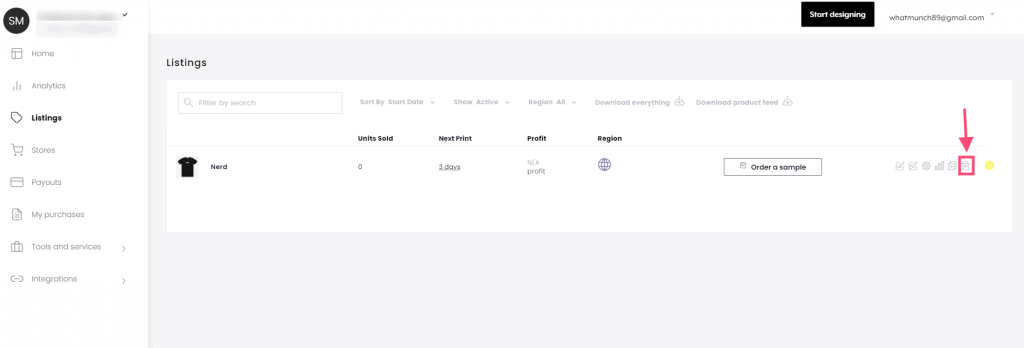
After you have archived then the listing and the associated products will be removed from the Teespring storefront.
However, you can restore the listing and make it available for the buyers using the “Unarchive” feature available in the listing section.
You can quickly unarchive by filtering the listing for the archived items and then clicking on the Unarchive button.
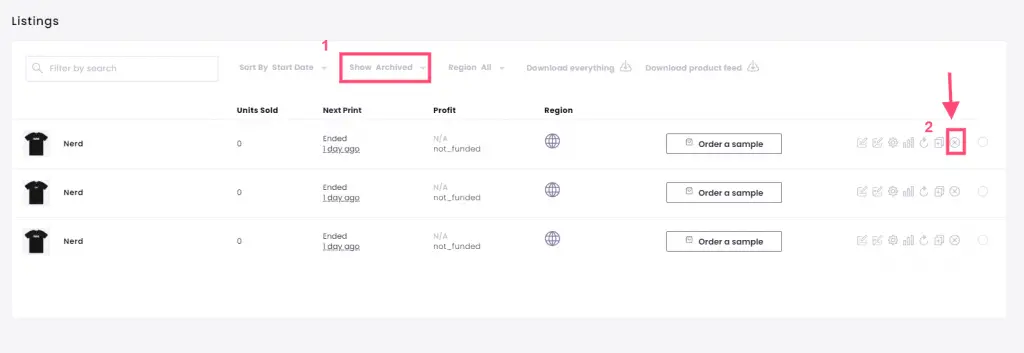
That is how easily delete your Teespring listing without actually deleting it.
Now let’s look at method two!
Switch visibility to Unlisted
Changing the visibility to “unlisted” works well if you just want to make it available only for a group of people and remove it from being accessible by anyone who visits your store.
You can access the visibility settings from the settings option on your Teespring listing.
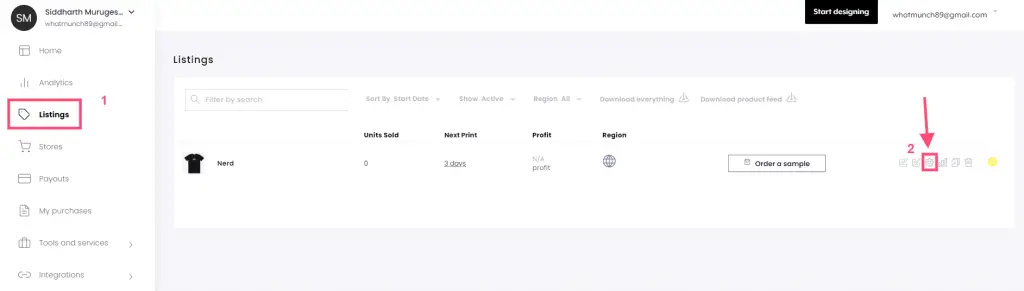
In addition to that, you can also change the visibility to private so no one will be able to see your listing except you and it is useful when you are making some design changes to your existing listing and planning to republish at a later time.
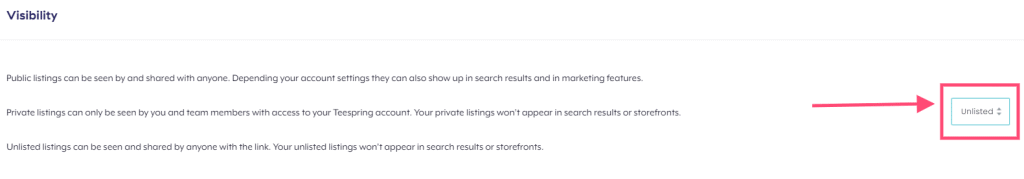
Whatever may be the case by controlling the visibility settings on your listing you can easily remove and restore the accessibility of your listing.
So, this is the second indirect way to delete your listing.
As mentioned above there is no direct option available on Teespring to delete a listing and you can only use the workarounds mentioned above to remove a listing from Teespring.
Do you prefer to watch a video version of what is mentioned above?
I got you covered! Here it is:
That’s it, I hope you find this information useful. Please share the article with your friends and family.
If you have any additional question, you can contact me or use the below search box.
Read Next:
How To Add Custom Domain To Teespring Store In 10 Minutes?
Why Aren’t Your Teespring Products Selling? (One Crucial Mistake)