In this article, I am going to explain the option, “Switch to selling” on Fiverr. Along with that, I’ll also explain why some people see and some do not and how you can take advantage of that to start making money from home.
With that being said, now let’s get started.
What is “switch to selling” on Fiverr?
Switch to selling means you can toggle your Fiverr dashboard from a buyer mode to a seller mode.
With the help of this feature, you can quickly switch between both the views and use a single account to buy and sell your Gigs on Fiverr.
Some of you will not see “Switch to Selling” if you are just getting started and have not setup your seller profile.
And others who see that option would have already set up their seller profile and may not be using it.
For new Fiverr users, below is a quick preview of what you can expect while activating your seller profile.
Assuming that you have an account on Fiverr, the first step is to go to your home page.
On the home page, you will find the button to “Become a Seller”.
Click on that button and follow the below steps to start selling on Fiverr.
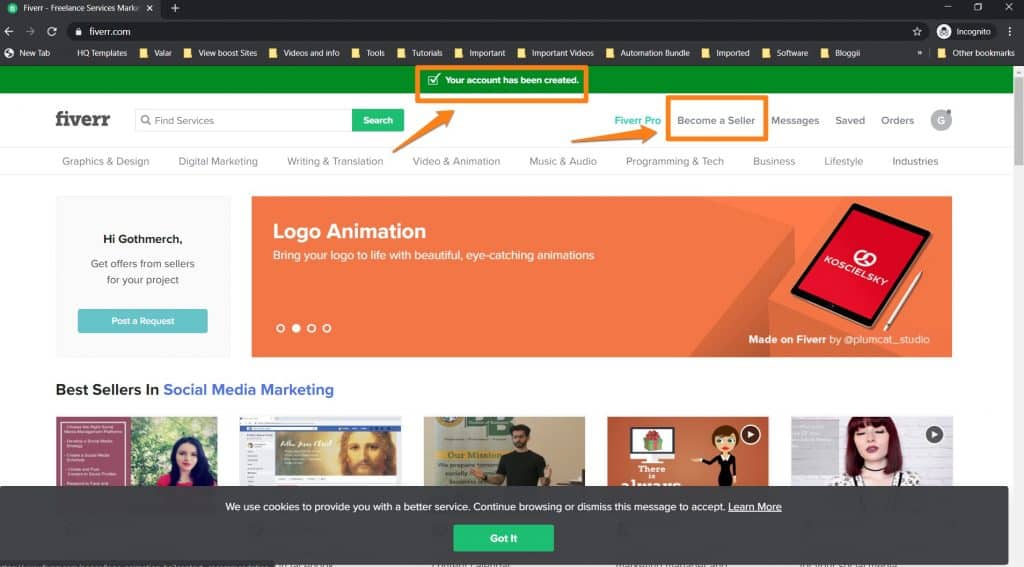
Once you click on that button, you will find the below page with an overall Fiverr seller data.
Click become a seller to learn more about selling on Fiverr.
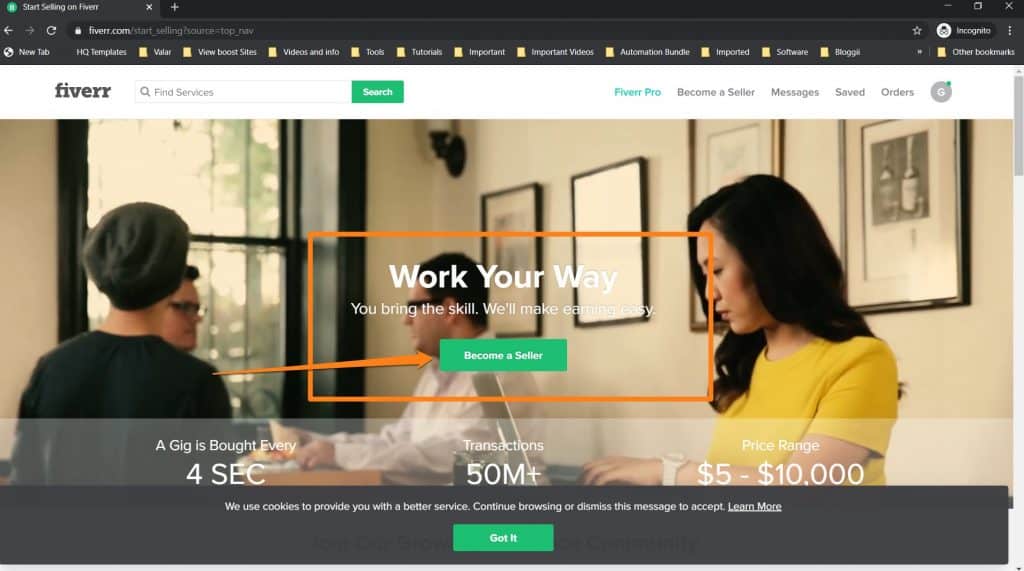
In the next screen you will find a short introduction video about selling on Fiverr.
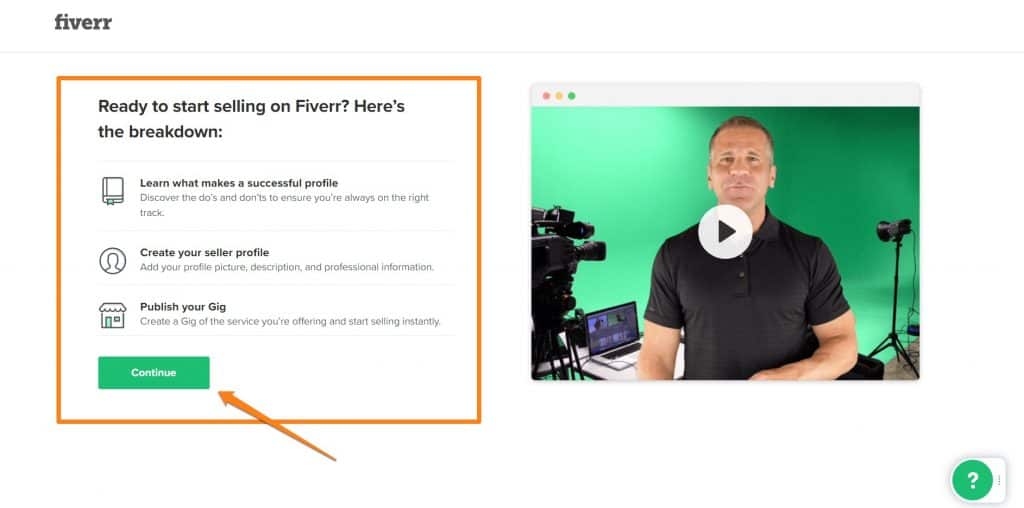
After you click continue, you will find some tips to setup your Fiverr profile in the right way.
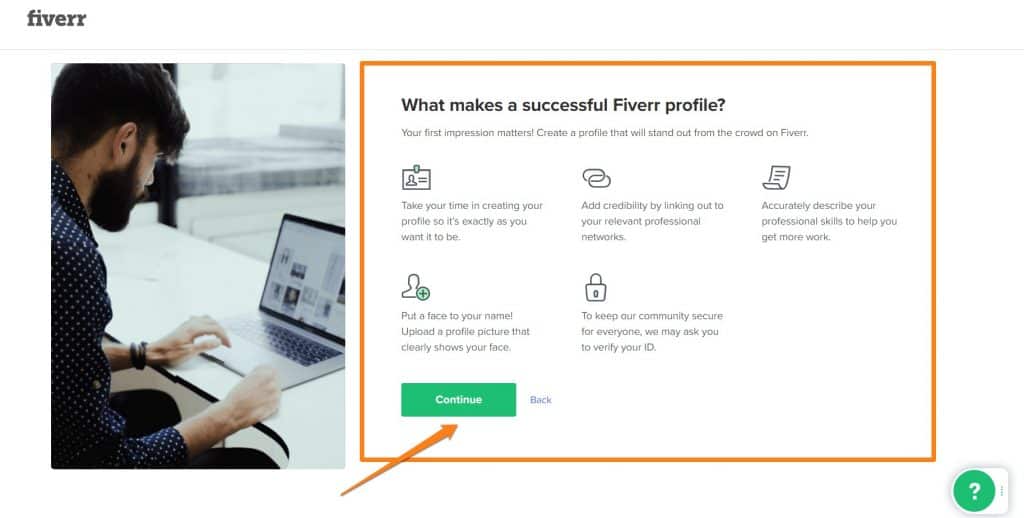
In the subsequent screen you will also find some Fiverr guidelines to follow.
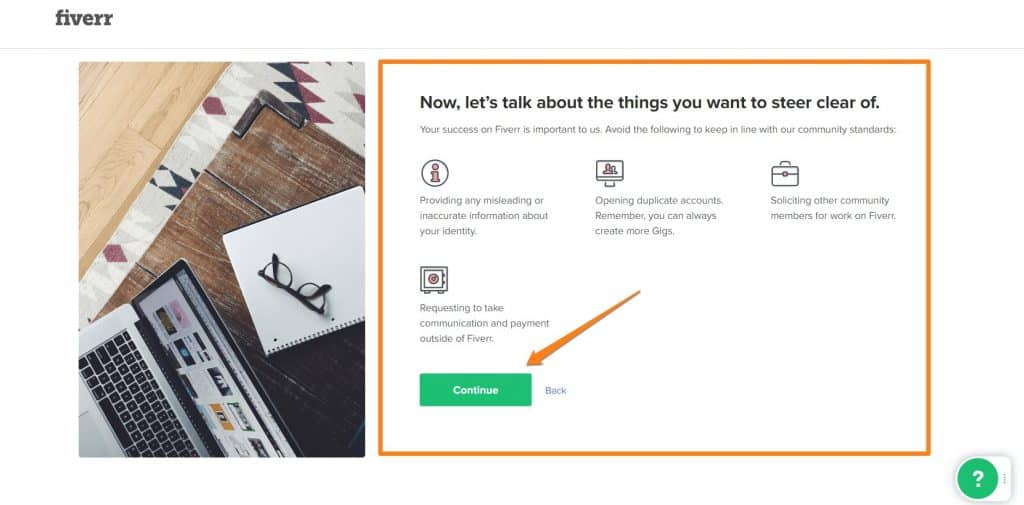
After reading all the information, you will have an idea on what to expect when selling on Fiverr.
So, the next step is to set up your profile by filling in the required information.
All the information you fill in will build trust and reputation when a buyer checks your profile.
So make sure to spend sometime while filling in the details.
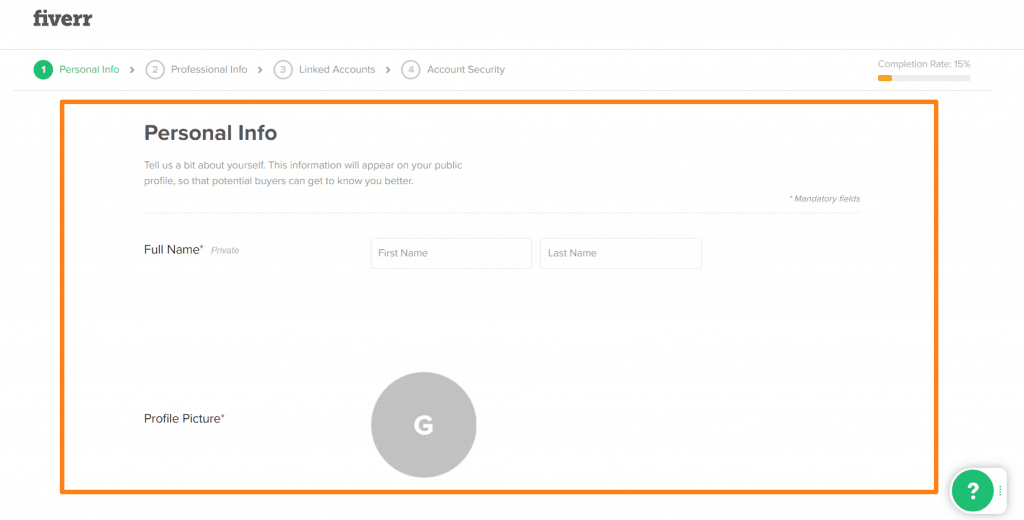
Once you have completed all the steps you can go ahead and create your first Fiverr Gig.
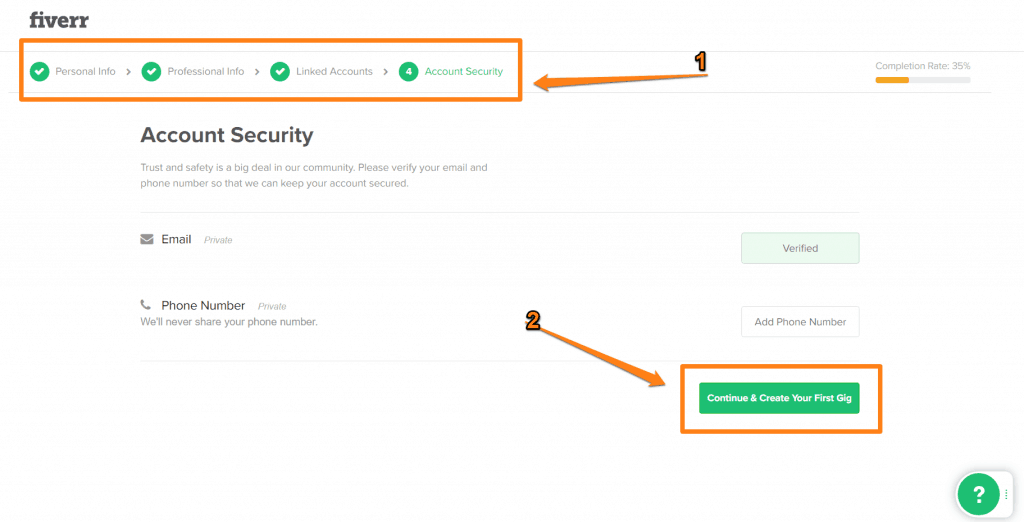
That’s it. You have successfully created a seller account on Fiverr.
Related Questions
How to switch to selling on Fiverr?

In desktop, you will find the “Switch to Selling” button on your Fiverr homepage. Click on that button to change to seller mode.
You can confirm by looking at the top ribbon which will have all seller options.
To go back to the buyer view, click “Switch to Buying”.
Basically Switch to Buying is used to change your seller view to your buyer view on the Fiverr dashboard.
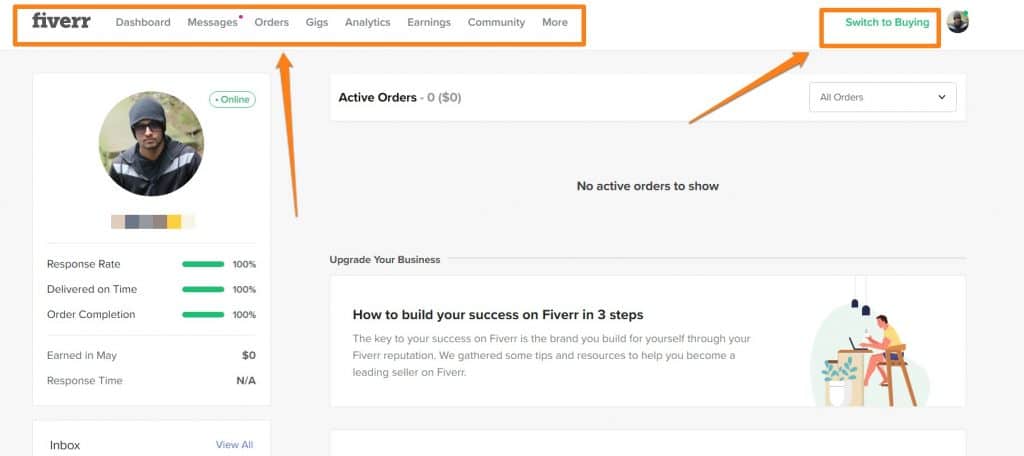
To switch to seller mode in mobile, you need to click on your profile at the bottom right corner and then enable the seller mode.
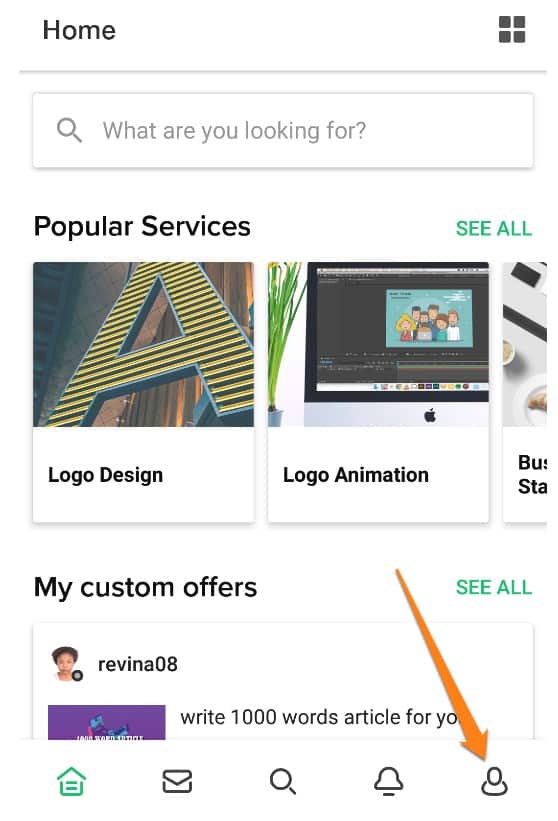
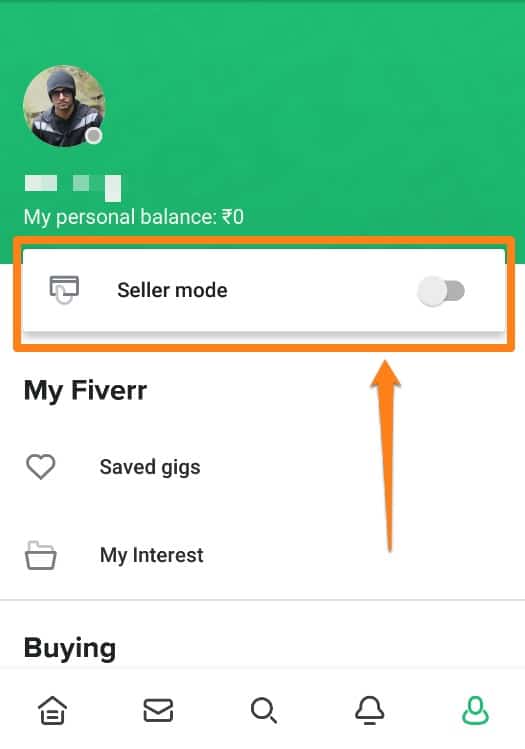
And to go back to the buyer mode, turn off the switch to seller mode.
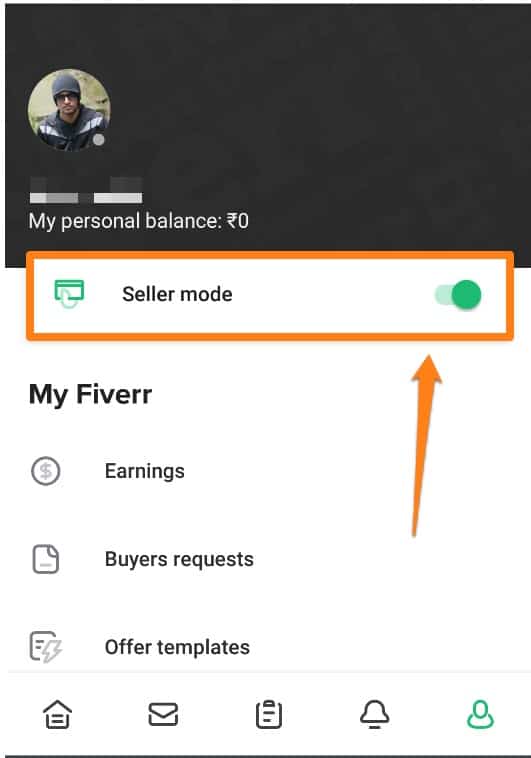
I hope you find this information useful.
What others read next:
Gigs to sell on Fiverr as a complete beginner.
One small request:
Please share it with your friends and family.