Are you an Etsy seller who relies on Printful for order fulfillment? If so, you might have encountered the puzzling issue of an Etsy order not showing up on your Printful dashboard.
While this can be concerning, especially when you’re trying to run a smooth business, don’t worry. This guide is designed to help you troubleshoot and resolve this common problem so you can get back to fulfilling orders and delighting customers.
This article is specifically tailored for Etsy sellers who use Printful as their order fulfillment partner. If that sounds like you, read on for some actionable steps to resolve this issue.
Step 1: Confirm the Printful-Etsy Integration

First things first, let’s make sure your Printful and Etsy accounts are properly linked.
How to Check Integration Status from the Printful Dashboard:
- Log in to your Printful account.
- Navigate to the “Stores” tab.
- Look for your Etsy store listed among the integrated stores.
How to Verify from Etsy Dashboard:
- Log in to your Etsy account.
- Go to “Shop Manager.”
- Navigate to “Settings” and then “Production Partners.”
- Check to see if Printful is listed as a production partner.
Step 2: Verify the Order Status on Etsy
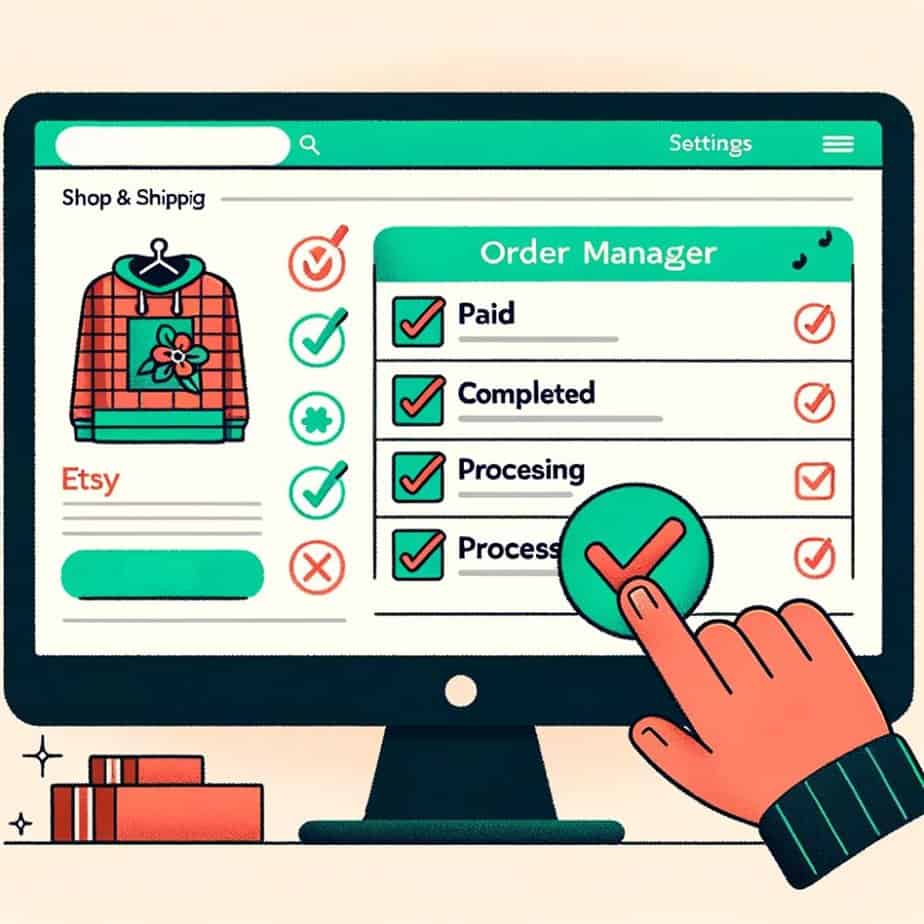
Before panicking, it’s crucial to confirm that the order in question is actually finalized and paid for on Etsy.
How to Locate Your Orders on Etsy:
- Log in to your Etsy seller account.
- Go to “Shop Manager.”
- Click on “Orders & Shipping.”
What Order Statuses to Look For:
- Make sure the order status is set to “Paid” or “Completed.” Orders in “Pending” or “Processing” states may not yet be visible on Printful.
Step 3: Check for Email Notifications
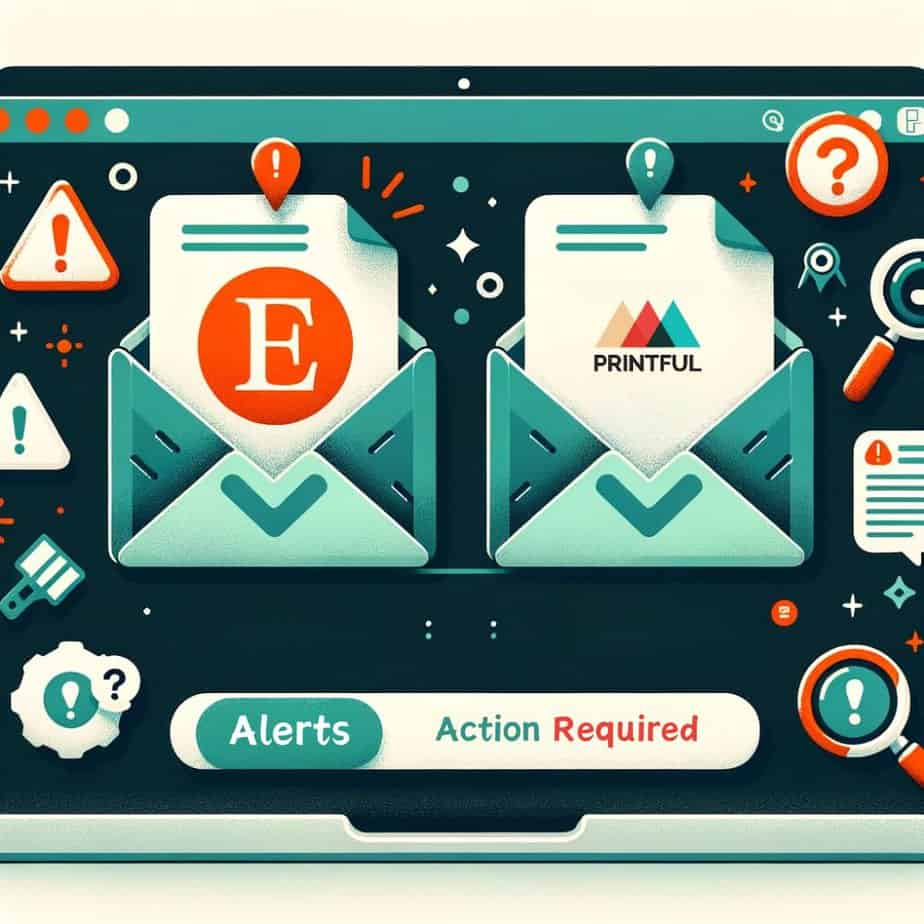
Sometimes, the reason an order isn’t syncing may be explained in email notifications from either Etsy or Printful. These emails can provide important clues on what might be going wrong.
Common Email Subject Lines to Look Out For:
- “Action Required: Issue with Etsy-Printful Integration”
- “Payment Pending for Order”
- “Syncing Error Between Etsy and Printful”
What the Email Notifications Might Say:
- Emails from Etsy might alert you to issues such as pending payments or order cancellations.
- Notifications from Printful could indicate problems with product availability or syncing errors.
Step 4: Consult Printful’s FAQ and Support Articles
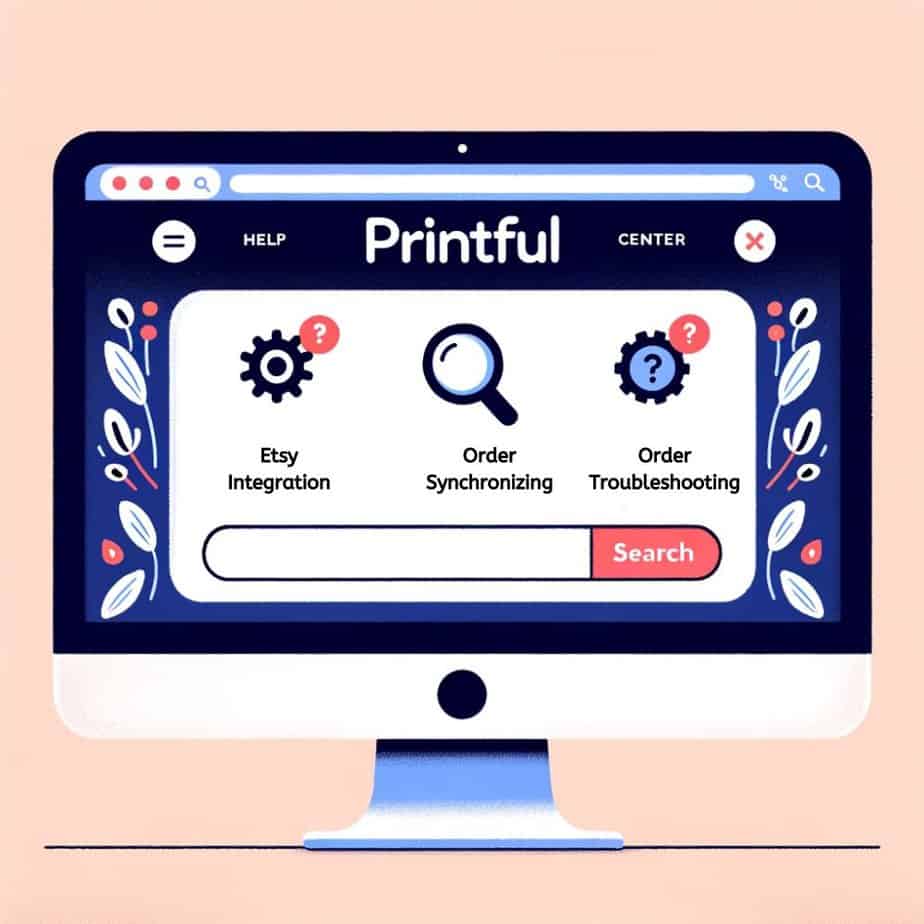
It’s a good idea to consult the FAQ or support articles on Printful’s website as these resources often contain valuable information that can help you resolve common issues.
Where to Find These Resources:
- Navigate to the “Help Center” or “FAQ” section on the Printful website.
What Keywords to Search For:
- “Etsy Integration”
- “Order Syncing”
- “Troubleshooting Etsy Orders”
By entering these terms in the search bar, you’ll likely find articles that can guide you in resolving the issue at hand.
Step 5: Manually Sync Orders
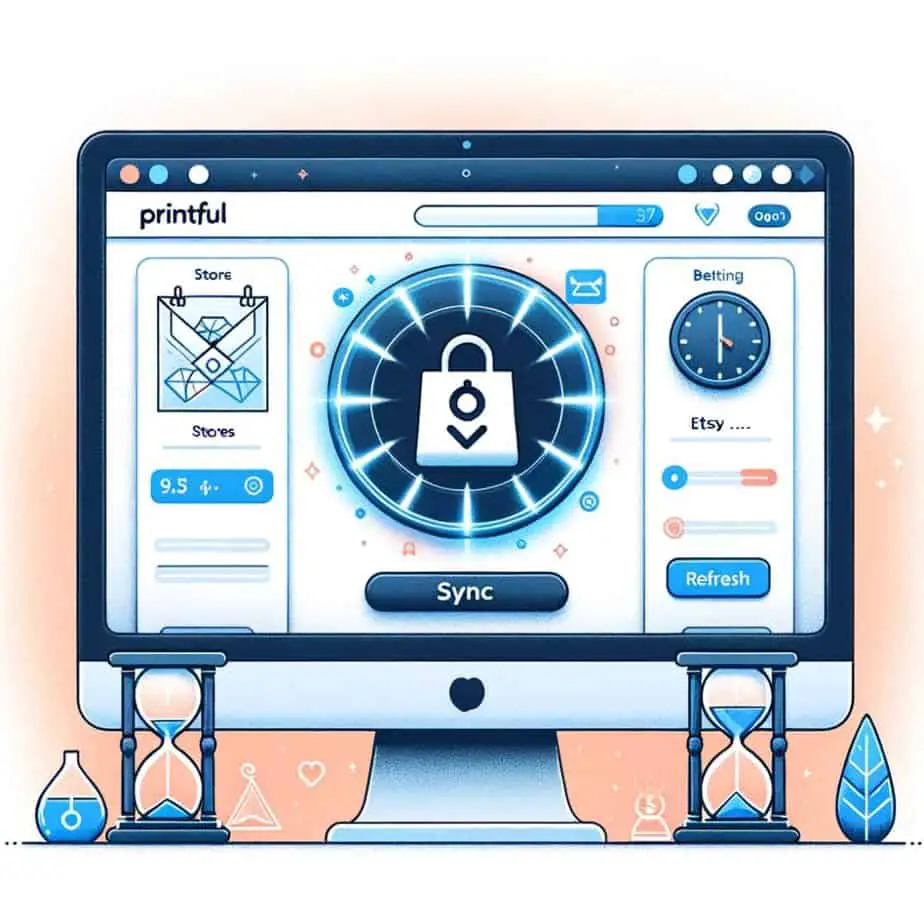
If you’ve gone through the previous steps and still don’t see the Etsy order on Printful, you might want to try manually syncing the orders between the two platforms.
Steps for Syncing from the Printful Dashboard:
- Log in to your Printful account.
- Navigate to the “Stores” tab.
- Click on your Etsy store to access its dashboard.
- Locate and click the “Sync” or “Refresh” button, typically found near the top of the dashboard.
- Wait for the sync process to complete and check if the missing order appears.
Time it Takes for the Sync to Complete:
- The sync usually takes a few minutes, but it may vary based on the number of orders and products you have.
Step 6: Contact Customer Support

When all else fails, your best bet is to reach out to customer support from either Printful or Etsy—or even both. They can help diagnose and resolve issues that you might not be able to fix on your own.
How to Contact Printful Support:
- Go to the Printful website and scroll down to the footer section.
- Click on “Contact Us” to find various methods for reaching out, such as email, chat, or phone.
How to Contact Etsy Support:
- Log in to your Etsy account and go to “Shop Manager.”
- Navigate to “Help & Support” or “Contact Etsy Support.”
- Choose your preferred method of contact, such as email or live chat.
With these steps, you’ve now covered all the bases for troubleshooting an Etsy order that’s not appearing in Printful. In the next section, we’ll provide additional tips and warnings to ensure smooth operations in the future.
Tips and Warnings
Additional Tips:
- Regularly check the status of your integrations to ensure they are active and functional.
- Keep an eye out for any updates or changes in policies from either Etsy or Printful, as they could affect your order syncing.
- Utilize Printful’s automated syncing features to minimize manual intervention.
Warnings:
- Avoid making drastic changes to your Etsy or Printful settings without understanding their impact, as this can lead to sync issues.
- Beware of third-party apps or plugins that promise to sync Etsy and Printful; they might not be reliable and could potentially create more problems.
Summary
If you find that an Etsy order is not showing up in your Printful account, don’t panic. First, confirm that your Printful and Etsy accounts are correctly linked. Then, verify the order status on Etsy to make sure it’s finalized and paid for. Check your email for any notifications that could shed light on the issue, and consult Printful’s FAQ and support articles for additional guidance. If necessary, manually sync your orders, and don’t hesitate to contact customer support for further assistance.
By following these steps, you’ll be better equipped to troubleshoot and resolve this common issue, helping you run your Etsy store more smoothly and efficiently.
Read Next: How to Price Printful Products on Etsy: A Complete Guide for Sellers