In this article, I will show you how to delete your survey compare account.
The challenge with deleting the survey compare account is they do not provide you any login details after signing up with them.
Instead, they collect your details and redirect them to other survey companies.
Which means they are acting as a survey panel that puts together different survey sites in one place.
The only way to delete your survey compare account is to reach out to them.
You can drop them an email to their subscription email address provided in their privacy policy.

In case you do not get any response, you can try reaching out to them on their support email.
By doing this, you will not receive any emails from them, and your personal information will be deleted.
Note: Make sure to mention in the email that you would like your personal information to be deleted from their database.
This will permanently remove the data you provided during the sign-up process.
In case you do not want to go through the whole process and wish to stop receiving their emails, follow the below steps.
First, log in to the email account that you provided during the sign-up process.
Locate an email sent from surveycompare.net and open the email.
Now scroll to the bottom of the email and click the unsubscribe button.
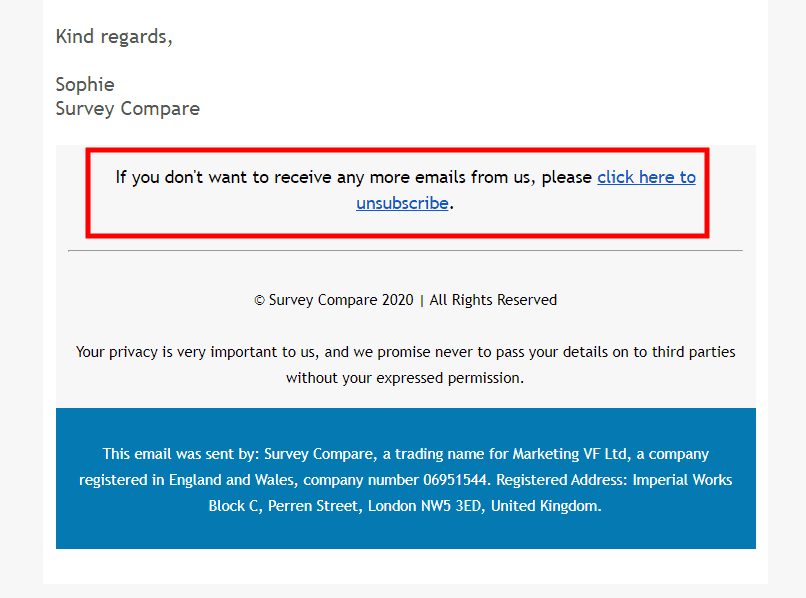
That’s it. You will not receive any emails from survey compare.
You make sure unsubscribe from the individual survey companies that you joined via survey compare.
Because you may still receive emails from the individual survey companies as you would have registered a separate account with those survey sites.
The same applies to deleting your account as well.
You will need to go to all the individual survey companies that you joined and close your account with them.
I understand that it is a tedious task, but that’s the only option.
Hope this helps!